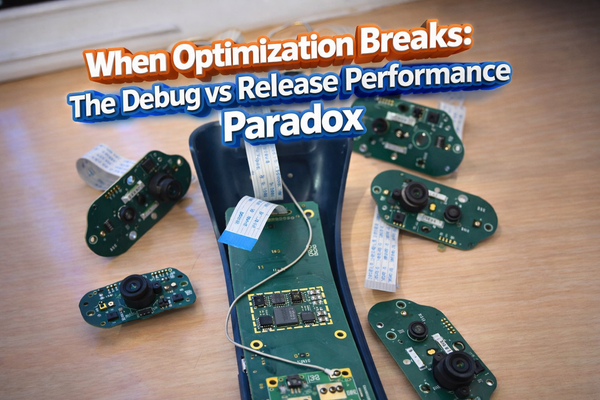Automating Flutter App Deployment with Fastlane: A Production-Ready Guide
Automate Flutter deployments with Fastlane: reduce release time 70%, eliminate version errors, and achieve reproducible releases across your team.
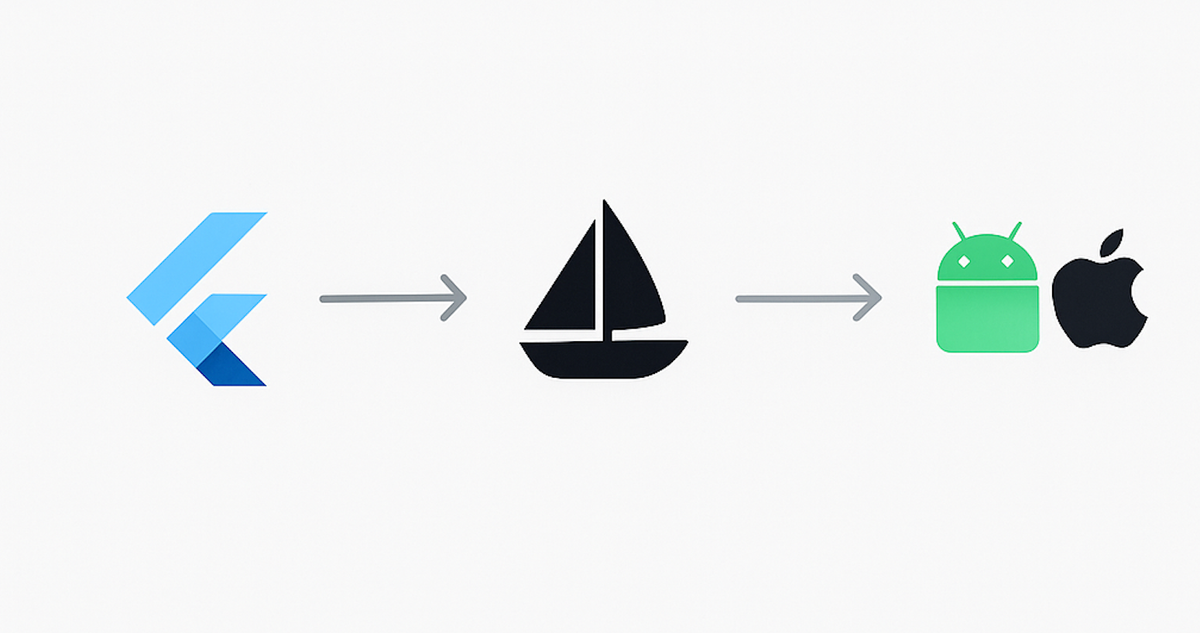
At Hoomanely, we're building the world's first complete pet healthcare ecosystem combining AI-powered health analytics, hardware sensors, and real-time monitoring to enable preemptive care for pets. Our flagship product, EverWiz, delivers continuous health insights through intelligent devices, custom LLMs, and a comprehensive mobile platform.
The Technical Challenge:
Shipping a production Flutter app requires frequent, reliable deployments. Manual releases to both App Store and Play Store were bottlenecking our ability to deliver critical health monitoring features to pet parents.
After implementing Fastlane across our iOS and Android deployments, we eliminated deployment friction entirely—reducing release time by 70% and achieving zero version/signing errors. This guide documents our battle-tested approach, including solutions to real issues we encountered while deploying a complex, hardware-integrated Flutter application.
This guide provides production-ready Fastlane configurations for Flutter apps.
Executive Summary
Fastlane eliminates 70% of deployment time and near-100% of version/signing errors for Flutter applications. This guide provides production-ready configurations for Android and iOS deployment automation, including solutions to common implementation issues discovered during real-world deployment.
Key Outcomes:
- Deploy to Play Store/TestFlight in 5-10 minutes (down from 30-45 minutes)
- Zero version numbering or signing errors through automation
- 100% reproducible releases across team members
- Foundation for CI/CD integration
Implementation Time: 5-7 hours initial setup | Break-even after 6-8 deployments
Quick Start
If you're in a hurry, follow this path:
- Install Fastlane:
gem install fastlane- Android Setup (2-3 hours):
- Create service account with JSON key
- Configure release signing with keystore
- Copy Android Fastfile
- Run:
fastlane android internal
- iOS Setup (3-4 hours):
- Generate app-specific password
- Initialize Match for certificates
- Complete iOS Fastfile
- Run:
fastlane ios beta
- Troubleshooting:
- Path errors? Use absolute paths
- iOS build fails? Check CocoaPods configuration
- Permission denied? Verify service account access
The Problem
Deploying Flutter applications to Google Play Store and Apple App Store manually is inefficient and error-prone. Fastlane automates the entire release pipeline-from version incrementing to binary uploads-eliminating human error and reducing deployment time by approximately 70%.
Impact Analysis
| Metric | Manual Process | Fastlane Automation |
|---|---|---|
| Deployment time | 30-45 minutes | 5-10 minutes |
| Version errors | Frequent | Zero |
| Reproducibility | Low | 100% |
| Team consistency | Variable | Uniform |
Prerequisites
Android Requirements
- Google Play Developer Account ($25 one-time fee)
- Service account JSON key with API access
- Release keystore file (.jks)
- Flutter project with working release build
iOS Requirements
- Apple Developer Program membership ($99/year)
- App-specific password for Apple ID
- Valid signing certificates and provisioning profiles
- Xcode command-line tools installed
General Requirements
- Ruby ≥ 2.5
- Fastlane gem installed
- Git repository for version control
Core Concept: Lanes
A lane is a named automation pipeline that executes sequential actions. Each lane represents a deployment workflow:
ruby
lane :deploy do
increment_build_number
build_app
upload_to_store
endExecute with:
bash
fastlane android deploy
fastlane ios deployAndroid Implementation
Step 1: Initialize Fastlane
bash
cd android
gem install fastlane
fastlane initFollow the prompts to configure your project.
Step 2: Configure Google Play Service Account
Fastlane requires API access to upload AAB files programmatically.
Setup Process:
- Navigate to Google Cloud Console
- Enable Google Play Android Developer API
- Create a service account with Editor role
- Generate and download JSON key
Grant Console Access:
- Open Play Console → Setup → API access
- Link the service account
- Grant permissions: Release manager or higher
Store credentials securely:
# Save JSON key
android/fastlane/playstore_signing_key.json
# Add to .gitignore
echo "android/fastlane/playstore_signing_key.json" >> .gitignoreValidate configuration:
fastlane run validate_play_store_json_key \
json_key:fastlane/playstore_signing_key.jsonStep 3: Configure Release Signing
Create key.properties file:
# android/key.properties
storeFile=/absolute/path/to/release-keystore.jks
storePassword=YOUR_STORE_PASSWORD
keyAlias=YOUR_KEY_ALIAS
keyPassword=YOUR_KEY_PASSWORDCritical Security Notes:
- Use absolute paths for keystore files
- Never commit key.properties to version control
- Add to .gitignore immediately
- Store keystore backups securely (loss = permanent inability to update app)
Validate signing configuration:
cd android
./gradlew signingReportStep 4: First Upload Requirement
Google Play Console requires the first AAB to be uploaded manually to initialize the release track. Build manually:
flutter build appbundle --releaseUpload through Play Console web interface. After approval, Fastlane handles all subsequent releases.
Step 5: Production Fastfile Configuration
File: android/fastlane/Fastfile
default_platform(:android)
require 'yaml'
# Configuration constants
PROJECT_DIR = File.expand_path('../..', __dir__)
ANDROID_DIR = File.join(PROJECT_DIR, 'android')
PUBSPEC_PATH = File.join(PROJECT_DIR, 'pubspec.yaml')
AAB_PATH = File.join(PROJECT_DIR, 'build/app/outputs/bundle/release/app-release.aab')
PLAYSTORE_JSON = File.join('fastlane', 'playstore_signing_key.json')
PACKAGE_NAME = "com.your.package.name"
platform :android do
desc "Increment build number based on Play Store version"
lane :increment_build do
pubspec = YAML.load_file(PUBSPEC_PATH)
version, build = pubspec['version'].split('+')
# Fetch latest version code from Play Store
latest_build = google_play_track_version_codes(
package_name: PACKAGE_NAME,
track: 'internal',
json_key: PLAYSTORE_JSON
).first
new_build = latest_build + 1
new_version = "#{version}+#{new_build}"
pubspec['version'] = new_version
File.write(PUBSPEC_PATH, pubspec.to_yaml)
UI.success("Version updated: #{version}+#{build} → #{new_version}")
end
desc "Build Flutter release bundle"
lane :build do
Dir.chdir(PROJECT_DIR) do
sh('flutter clean')
sh('flutter pub get')
sh('flutter build appbundle --release')
end
unless File.exist?(AAB_PATH)
UI.user_error!("Build failed: AAB not found at #{AAB_PATH}")
end
UI.success("Build complete: #{AAB_PATH}")
end
desc "Deploy to specified track"
lane :deploy do |options|
track = options[:track] || 'internal'
increment_build
build
upload_to_play_store(
track: track,
aab: AAB_PATH,
json_key: PLAYSTORE_JSON,
package_name: PACKAGE_NAME,
release_status: track == 'production' ? 'completed' : 'draft',
skip_upload_metadata: false,
skip_upload_images: true,
skip_upload_screenshots: true
)
UI.success("Successfully deployed to #{track}")
end
# Convenience lanes
lane :internal do deploy(track: 'internal') end
lane :beta do deploy(track: 'beta') end
lane :production do deploy(track: 'production') end
endUsage:
cd android
fastlane internal # Deploy to internal testing
fastlane beta # Deploy to beta track
fastlane production # Deploy to productionCommon Android Issues and Solutions
Issue 1: Path Resolution Failures
Symptoms:
Couldn't find gradlew at path '/project/gradlew'App Bundle not found at: ../build/app/outputs/bundle/release/app-release.aabKeystore file not found at: ../android/release.keystore
Root Cause: Relative paths fail when Fastlane changes working directory during execution.
Solution: Use absolute paths throughout configuration:
# Fastfile - Path configuration
PROJECT_DIR = File.expand_path('../..', __dir__)
ANDROID_DIR = File.join(PROJECT_DIR, 'android')
AAB_PATH = File.join(PROJECT_DIR, 'build/app/outputs/bundle/release/app-release.aab')
# Explicitly specify gradle location
gradle(
task: 'bundleRelease',
gradle_path: File.join(ANDROID_DIR, 'gradlew'),
project_dir: ANDROID_DIR
)# key.properties - Use absolute paths
storeFile=/Users/username/project/android/release.keystore
storePassword=YOUR_STORE_PASSWORD
keyAlias=YOUR_KEY_ALIAS
keyPassword=YOUR_KEY_PASSWORDVerification:
# Test keystore accessibility
keytool -list -v -keystore /absolute/path/to/release.keystore
# Verify gradlew permissions
chmod +x android/gradlewIssue 2: Service Account Permission Denied
Error:
Google Api Error: forbidden: The caller does not have permissionRoot Cause: Service account lacks required Play Console permissions.
Solution:
- Open Play Console → Setup → API access
- Find service account under "Service accounts"
- Grant "Release Manager" or "Admin" role
- Wait 5-10 minutes for propagation
iOS Implementation
Step 1: Initialize Fastlane
cd ios
gem install fastlane
fastlane initSelect option: "Automate TestFlight distribution"
Step 2: Generate App-Specific Password
Required for automated App Store Connect authentication:
- Visit appleid.apple.com
- Security → App-Specific Passwords → Generate
- Save password securely
Configure environment:
export FASTLANE_USER="your@apple.id"
export FASTLANE_APPLE_APPLICATION_SPECIFIC_PASSWORD="xxxx-xxxx-xxxx-xxxx"Step 3: Certificate Management with Match
Problem: Manual certificate/provisioning profile sharing causes constant signing failures across team members.
Solution: Fastlane Match stores certificates in encrypted Git repository.
Setup:
cd ios
fastlane match initProvide private Git repository URL (GitHub/GitLab private repo).
Generate certificates:
fastlane match appstoreMatch encrypts certificates with passphrase and commits to repository.
Team Usage:
# Each team member runs
fastlane match appstore --readonlyMatchfile configuration:
# ios/fastlane/Matchfile
git_url("https://github.com/your-org/certificates")
storage_mode("git")
type("appstore")
app_identifier(["com.your.bundle.id"])
username("your@apple.id")Step 4: iOS Fastfile Configuration
File: ios/fastlane/Fastfile
default_platform(:ios)
platform :ios do
desc "Increment build number"
lane :increment_build_number do
increment_build_number(xcodeproj: "Runner.xcodeproj")
end
desc "Build iOS release"
lane :build do
# Build Flutter framework
Dir.chdir("..") do
sh("flutter build ios --release --no-codesign")
end
# Archive with Xcode
gym(
scheme: "Runner",
export_method: "app-store",
clean: true
)
end
desc "Deploy to TestFlight"
lane :beta do
# Sync certificates
match(type: "appstore", readonly: true)
increment_build_number
build
# Upload to TestFlight
pilot(
skip_waiting_for_build_processing: true,
skip_submission: true
)
UI.success("Successfully uploaded to TestFlight")
end
desc "Deploy to App Store"
lane :release do
match(type: "appstore", readonly: true)
increment_build_number
build
deliver(
submit_for_review: false,
automatic_release: false
)
UI.success("Successfully uploaded to App Store Connect")
end
endUsage:
cd ios
fastlane beta # Upload to TestFlight
fastlane release # Submit to App Store reviewCommon iOS Issues and Solutions
Issue 1: CocoaPods Configuration Errors
Symptoms:
The sandbox is not in sync with the Podfile.lockiOS deployment target 'IPHONEOS_DEPLOYMENT_TARGET' is set to 9.0PhaseScriptExecution failed with a nonzero exit code
Root Cause: CocoaPods dependencies with outdated configurations or missing sync.
Solution - Complete Pod Reset:
cd ios
rm -rf Pods Podfile.lock
pod cache clean --all
flutter clean
flutter pub get
pod installSolution - Fix Deployment Targets:
# ios/Podfile
platform :ios, '12.0'
post_install do |installer|
installer.pods_project.targets.each do |target|
target.build_configurations.each do |config|
# Force iOS 12.0 minimum
if config.build_settings['IPHONEOS_DEPLOYMENT_TARGET'].to_f < 12.0
config.build_settings['IPHONEOS_DEPLOYMENT_TARGET'] = '12.0'
end
# Disable deprecated features
config.build_settings['ENABLE_BITCODE'] = 'NO'
end
end
endSolution - Fix Script Phase Errors:
For Firebase Crashlytics or CocoaPods framework scripts:
- Open Xcode → Runner target → Build Phases
- Find problematic script (e.g.,
[firebase_crashlytics] Crashlytics Upload Symbols) - Either add output dependency or uncheck "Based on dependency analysis"
# Output dependency example
${DWARF_DSYM_FOLDER_PATH}/${DWARF_DSYM_FILE_NAME}Issue 2: Code Signing Failures
Symptoms:
No signing certificate "iOS Distribution" foundProvisioning profile has expired
Root Cause: Missing or expired certificates/provisioning profiles.
Solution with Match:
# Generate missing certificates
fastlane match appstore --force
# Fetch existing certificates (read-only)
fastlane match appstore --readonly
# Regenerate for new devices
fastlane match appstore --force_for_new_devices
# Nuclear option: revoke and regenerate all
fastlane match nuke distribution
fastlane match appstoreManual Verification:
# List available signing identities
security find-identity -v -p codesigning
# Check certificate expiration
security find-certificate -a -c "Apple Distribution" -p | openssl x509 -noout -enddateAdvanced Configuration
Automatic Changelog Management
Directory structure:
android/fastlane/metadata/android/
└── en-US/
├── changelogs/
│ ├── 100.txt # Version code 100
│ ├── 101.txt # Version code 101
│ └── default.txt # Fallback
├── full_description.txt
├── short_description.txt
└── title.txtEnable in Fastfile:
upload_to_play_store(
track: 'internal',
aab: AAB_PATH,
skip_upload_metadata: false,
metadata_path: './fastlane/metadata/android'
)Deployment Notifications
Slack integration:
error do |lane, exception|
slack(
message: "❌ #{lane} deployment failed: #{exception.message}",
slack_url: ENV['SLACK_WEBHOOK_URL']
)
end
after_all do |lane|
slack(
message: "✅ #{lane} deployment successful",
slack_url: ENV['SLACK_WEBHOOK_URL']
)
endMulti-Environment Support
lane :deploy do |options|
env = options[:env] || 'staging'
package_name = case env
when 'production' then "com.company.app"
when 'staging' then "com.company.app.staging"
end
upload_to_play_store(
package_name: package_name,
track: env == 'production' ? 'production' : 'internal'
)
endUsage:
fastlane deploy env:staging
fastlane deploy env:productionSecurity Best Practices
Essential .gitignore Rules
# Credentials (CRITICAL - never commit)
android/key.properties
android/fastlane/*.json
ios/fastlane/*.mobileprovision
*.jks
*.keystore
*.p12
# Fastlane artifacts
**/fastlane/report.xml
**/fastlane/Preview.html
**/fastlane/screenshots
# Environment
.env
.env.localSecurity Checklist
Before First Deployment:
- All sensitive files in .gitignore
- Keystores backed up securely (encrypted storage)
- Service account has minimum required permissions
- 2FA enabled on Apple ID
- Match encryption passphrase stored in password manager
- Team members have read-only Match access
Ongoing Security:
- Rotate service account keys annually
- Audit API access logs quarterly
- Document keystore recovery procedures
- Test certificate regeneration process
- Review CI/CD secret access
CI/CD Secret Configuration
GitHub Actions:
env:
KEYSTORE_PASSWORD: ${{ secrets.KEYSTORE_PASSWORD }}
KEY_ALIAS: ${{ secrets.KEY_ALIAS }}
KEY_PASSWORD: ${{ secrets.KEY_PASSWORD }}
PLAYSTORE_JSON: ${{ secrets.PLAYSTORE_JSON_BASE64 }}GitLab CI:
variables:
KEYSTORE_PASSWORD: $KEYSTORE_PASSWORD
MATCH_PASSWORD: $MATCH_PASSWORDCritical: Never hardcode credentials in Fastfile or commit them to version control.
ROI Analysis
Time Investment vs. Savings
| Phase | Initial Setup | Per-Deployment Savings | Break-even Point |
|---|---|---|---|
| Android | 2-3 hours | 25-35 minutes | 4-7 deployments |
| iOS | 3-4 hours | 30-40 minutes | 5-8 deployments |
| Total | 5-7 hours | 55-75 minutes | 6-8 deployments |
For weekly releases: ROI positive after 2-3 months
For bi-weekly releases: ROI positive after 3-4 months
Error Elimination
| Error Category | Manual Risk | Fastlane Prevention |
|---|---|---|
| Wrong version number | High | 100% |
| Incorrect signing | High | 100% |
| Wrong track upload | Medium | 100% |
| Missing changelog | Medium | 95% |
| Incomplete metadata | Low | 90% |
Reference Documentation
Fastlane
- Official Documentation
- Android Setup Guide
- iOS Setup Guide
- Actions Reference
- Match (Certificate Management)
- Codesigning Guide
Flutter
Platform APIs
Account Setup
Community
Fastlane transforms Flutter app deployment from manual, error-prone process into reliable, automated infrastructure. The value proposition is clear:
The question is not whether to implement Fastlane, but how quickly you can eliminate deployment friction from your release process. Every manual deployment defers this inevitable automation investment.
Additional Resources: